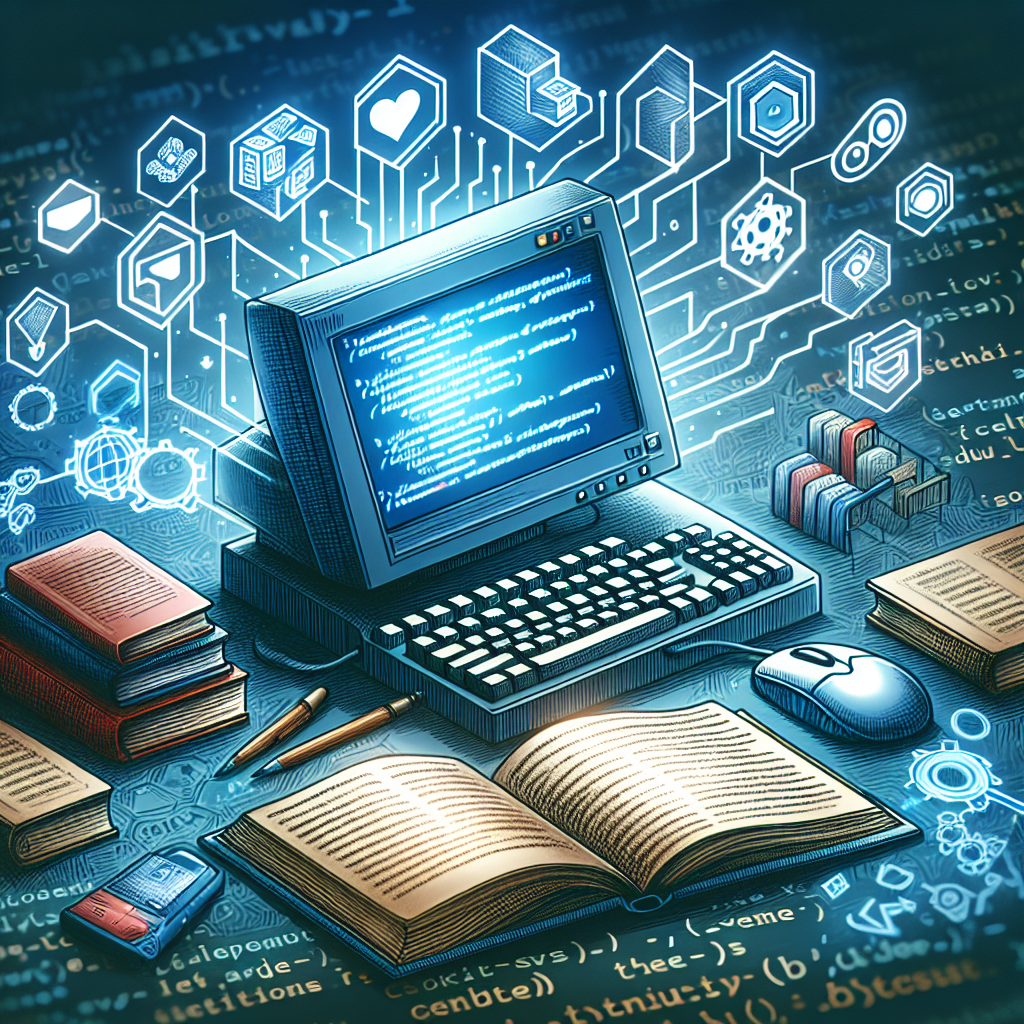The Integrated Terminal, often referred to as a command line or console, is a critical tool for developers. It provides the means to interact with systems and software at a more intimate level than GUIs (graphical user interfaces) allow. Delving into the command line is akin to practicing magic spells. Once mastered, a developer can control their computer with extraordinary precision. Hence, understanding the basics of the Integrated Terminal is critical.
What is Integrated Terminal?
An Integrated Terminal is a software component that allows command-line interface interaction with a computer’s operating system. In other words, it’s a function within another program that allows users to execute command lines straight from their integrated development environment or text editor. This functionality is rather handy because it saves developers the trouble of constantly switching between windows or tabs.
Why Use an Integrated Terminal?
The Integrated Terminal can significantly increase a developer’s efficiency and streamline their workflow. Full brands of integrated terminals, such as those included in Visual Studio Code (VS Code), allow users to execute command-line instructions directly within the software. This feature eliminates the need to have a separate terminal window open, thereby minimizing distractions and improving productivity.
Basics of the Integrated Terminal
The basics of using an Integrated Terminal mainly revolve around understanding command-line input. Commands, scripts, and executables can all be run directly from the terminal. The terminal also lends itself well to performing file system navigation and editing. Using simple commands like ‘cd’ to change directories, ‘ls’ or ‘dir’ to list directory contents, and ‘cat’ or ‘type’ to show contents of a file, you can do a lot without leaving the comfort of your text editor or IDE.
Many Integrated Terminals additionally offer features that standard terminals or consoles do not, such as the ability to access a source control system straight from the terminal, or the capability to spawn multiple terminal instances. These features make integrated terminals superior to their standalone counterparts for many tasks in software development.
Terminal Emulator vs. Shell
To understand the Integrated Terminal better, we must differentiate between the terminal emulator and the shell. A terminal emulator is a program that emulates a video terminal within some other display architecture. The shell, on the other hand, is an interface for the operating system’s services. In most cases, shells use textual devices, but graphical user interfaces (GUIs) represent extensions of the shell concept.
Conclusion
The Integrated Terminal is a powerful tool that can significantly enhance a developer’s efficiency and productivity. By using an Integrated Terminal, developers can execute command-line instructions without needing to switch from their current working environment, thereby minimizing distractions. With knowledge and experience, mastering the Integrated Terminal can lead to a more streamlined and efficient workflow in the world of software development.
FAQs
1. What is an Integrated Terminal?
An Integrated Terminal is a software component embedded within another software program that allows users to execute command-line instructions within the software itself.
2. Why should developers use an Integrated Terminal?
Using an Integrated Terminal can increase productivity and efficiency by minimizing the need to switch between different windows or applications. It allows command-line interactions directly within the text editor or IDE.
3. What are the basics of using an Integrated Terminal?
The fundamental skills required for using an Integrated Terminal involve understanding and executing command-line inputs, such as running commands, scripts, executables, managing filesystems, and more.
4. What is the difference between a terminal emulator and a shell?
A terminal emulator is a program that emulates a terminal within some other display structure, while a shell is an interface for accessing the operating system’s services.
5. Can Integrated Terminal improve my software development workflow?
Yes, Integrated Terminal can streamline your development workflow by allowing you to execute command-line operations directly within your development environment, saving you from constantly switching between applications.