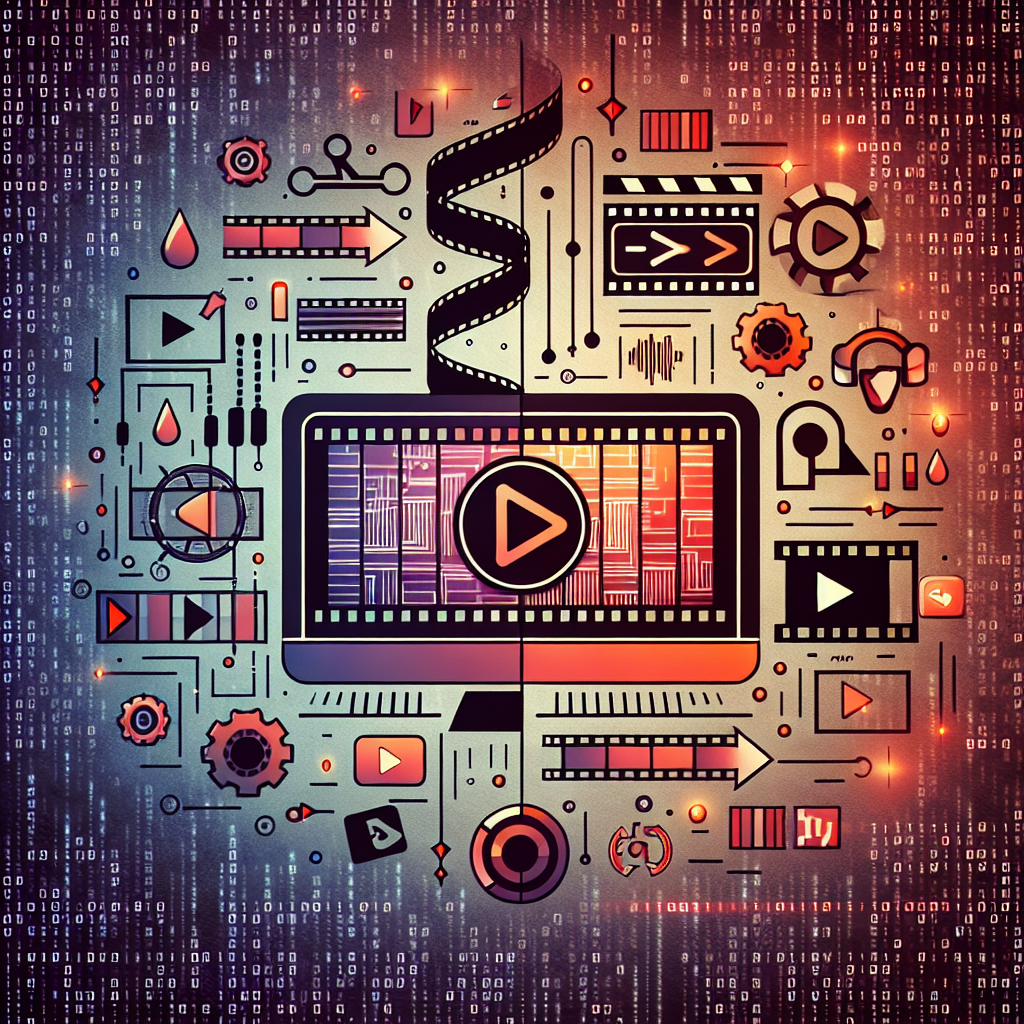In the digital era, video editing is a skill that is extensively applied in diverse sectors including education, entertainment, marketing, and journalism among others. One integral aspect of video editing is the use of transitions. Video transitions play a pivotal role in creating a flow between different shots, helping to tell a coherent story.
Understanding Transitions
A transition in video editing software refers to the way the change occurs between different shots or scenes in a video. Transitions can make your video smoother or more dynamic depending on how they are used. They function as a bridge between shots, making the jump from one scene to another less abrupt and more appealing to the viewer. There are various types of transitions that can be applied depending on the overall style and mood of the video.
The Importance of Transitions in Video Editing
Transitions are not just simple switching mechanisms from one clip to another; they serve to convey a deeper level of meaning. They can provide additional information or context, signify the passing of time or a change in location, or simply create an engaging aesthetic effect. A thoughtful use of transitions can increase the quality of the video and make it more professional and captivating.
Popular Video Editing Software Transitions
The Cut
The cut is the most basic and widely used transition in video editing. It is simply a switch from one shot to the next without any special effects. The cut can be a powerful storytelling tool when used correctly. For example, a sequence of rapid cuts can create a sense of urgency or tension.
The Fade
Fade transitions often denote a passage of time. Fade in is where the screen transitions from complete black or white into a scene. Conversely, a fade out is when the scene gradually becomes black or white. This type of transition is commonly used in films and documentary videos.
The Wipe
In a wipe transition, one shot replaces another by moving from one side of the frame to another or with a special shape. This transition creates a clear separation between scenes and is often used in action or sci-fi movies.
The Dissolve
A dissolve is a type of transition where the end of one shot gradually blends into the beginning of the next one. This transition can suggest a connection or continuity between the shots, and is often used to depict dream sequences or flashbacks.
Choosing the Right Transition
While the choice of transition is largely based on personal preference and the style of the video, there are a few things you should consider. Firstly, it is important to maintain consistency. Mixing too many different kinds of transitions can confuse the viewer. Secondly, transitions should be used sparingly. Overuse can diminish their impact and make the video feel choppy or disjointed. Lastly, the transition should serve a purpose, whether it’s to convey a specific mood, emphasize a point, or denote a change in time or location.
Conclusion
Transitions are an essential tool in video editing software. They help to create a seamless sequence of shots, enhance storytelling, and improve overall video aesthetics. It is crucial to understand their functionality and the right context in which they should be applied. By mastering transitions, one can greatly improve the quality of their videos, creating a more engaging and immersive viewing experience.
Frequently Asked Questions (FAQs)
- What is the difference between a cut and a dissolve transition?
A cut is a direct switch from one clip to another while a dissolve is when the end of one clip gradually blends into the beginning of the next one.
- Are transitions necessary in a video?
No, they are not necessary, but they do enhance the video by providing seamless progression between scenes or shots, improving the storytelling and watching experience.
- Can using too many transitions be bad for your video?
Yes, excessive use of transitions can lead to distractions or confuse the viewer and can also make the video look unprofessional.
- How do I choose the right transition for my video?
Your choice of transition depends on a few key factors: your video’s style, the mood you’re trying to convey, and the purpose of the transition.
- Which is the most commonly used transition?
The cut transition is the most basic and commonly used transition. It is a direct switch from one scene or shot to another without any special effects.