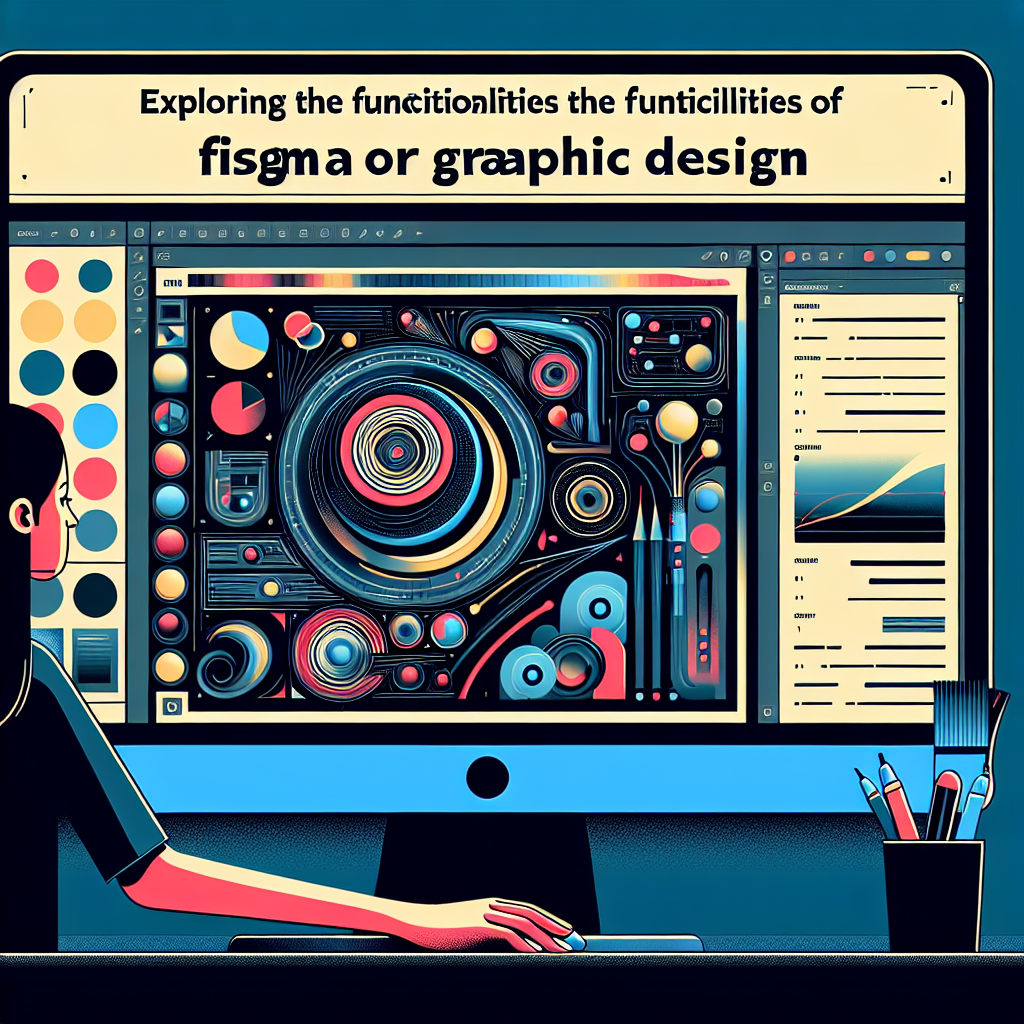The world of graphic design has witnessed ground-breaking changes, thanks to technological advancements. One of the innovations that has revolutionized the design landscape is Figma, a unique cloud-based collaborative design tool. This article delves deep into how Figma functions and why it has become a go-to for many designers.
Understanding Figma
Figma is rapidly becoming a preferred tool for designers globally due to its collaborative nature, browser functionality and usability. Furthermore, it provides a single platform for design, prototyping and feedback, making it incredibly efficient for professionals.
With Figma, you can design, prototype, and gather feedback all in one place, enabling you to turn ideas into products faster. Plus, with its user-friendly interface and plugins that expand its functionality, Figma offers an unparalleled design experience.
Features of Figma that make it Stand Out
Collaborative Design
One of the standout features of Figma is its collaborative nature. Multiple users can access and work on a project simultaneously. This feature allows designers and stakeholders to collaborate in real-time, fostering a conducive environment for brainstorming and quick decision making.
Browser Access
Being a cloud-based tool, Figma provides users with the capability to access their workspace from anywhere as long as they have an internet connection. No installation is required which makes Figma a flexible tool for design teams.
Prototyping
Figma also provides robust prototyping capabilities. This feature allows designers to simulate the final design and get immediate feedback. A design can easily be shared with others for review or collaboration, and changes can be made simultaneously by all team members.
Design Components
Figma offers a component system which allows designers to re-use elements across their designs easily. This feature promotes efficiency and consistency in design.
Auto Layout
This feature offers automatic adjustment of your designs when you resize components, groups, or frames, maintaining the spatial relationships. This smart functionality saves hours of manual adjustments and aids in responsive design.
Conclusion
Figma has clearly carved a niche for itself by revolutionizing the way we design. Its unique blend of collaborative, browser-based, and prototyping functionalities has proven invaluable for modern design teams. Also, with the constant advancement and additional plugin support, Figma clearly stands tall as an inclusive design tool that caters to all stages of the design process. As more designers explore its functionalities, Figma is poised to continue redefining the design landscape.
FAQs
- Is Figma free to use?
Yes, Figma does offer a free version which includes unlimited viewers, up to two editors, and up to three projects.
- Can I use Figma offline?
Yes, Figma offers a desktop application that can be used offline. Changes made offline will be synced when you re-connect to the internet.
- Is Figma only for teams or can it be used by individual designers?
Figma is designed for both individual designers and teams. Its wide range of functionalities caters to the needs of both.
- Can Figma be used on any operating system?
Yes, as Figma is browser-based, it can be used on any operating system that supports modern browsers.
- Are there any alternatives to Figma for graphic design?
There are several alternative tools for graphic design such as Adobe XD, Sketc, and Invision. However, Figma offers a unique blend of features that make it stand out.