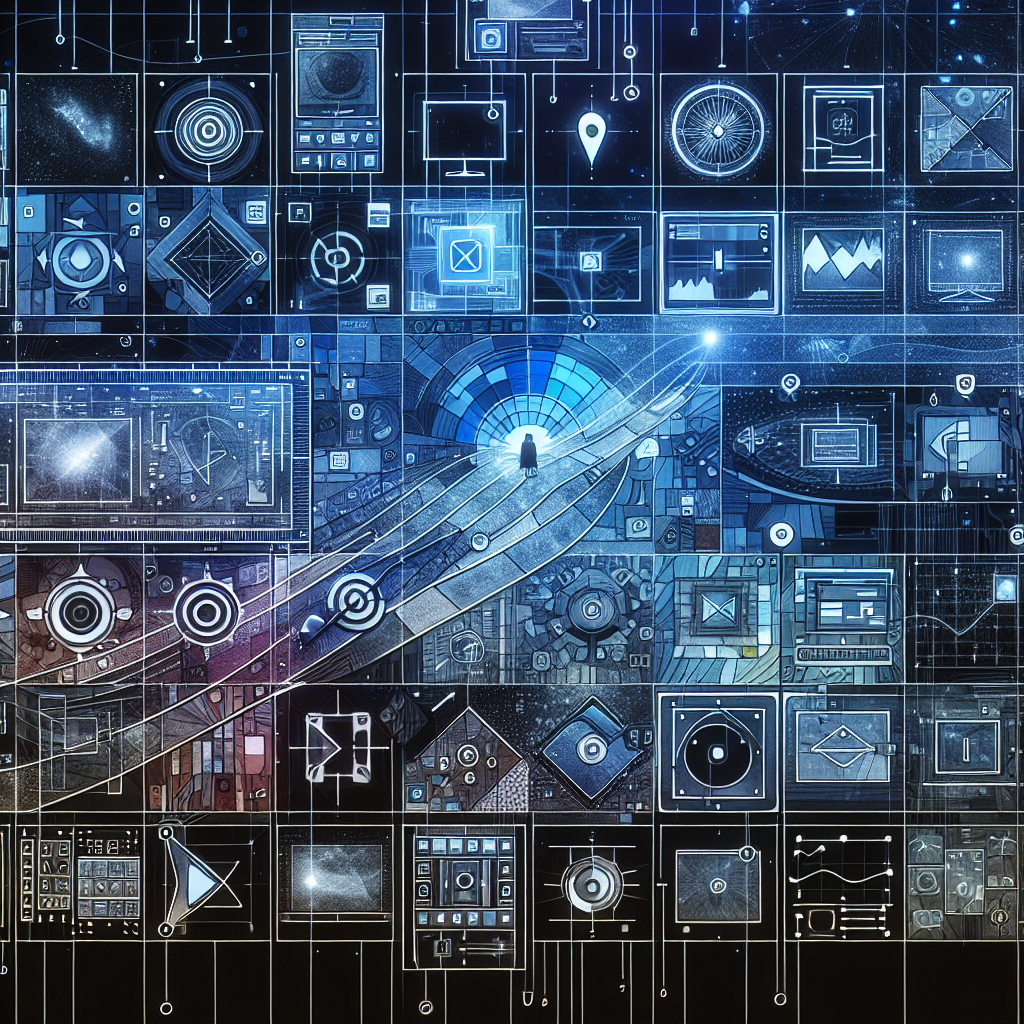Video editing software has become a vital tool in the digital world, enabling content creators to make high quality videos easily and quickly. But one aspect that is often glossed over despite its importance is the software’s captioning features. This article will explore various caption features in video editing software packages.
A caption is a written description or explanation accompanying a video. Captions provide a text version of the audio content, making videos accessible to those who are hard-of-hearing or prefer reading to listening. Paying attention to the use of captions can significantly improve the quality of your video content and its overall viewer experience.
The Importance of Caption Features in Video Editing Software
Firstly, captions make it possible for more people to enjoy and understand your videos. They are important for individuals who are deaf or hard of hearing as they wouldn’t comprehend the audio. Secondly, captions are useful in places where audio cannot be used or isn’t clear. Lastly, they can enhance SEO as search engines index videos with captions and provide higher ranking in search results.
Top Video Editing Software with Great Caption Features
Adobe Premiere Pro
Adobe Premiere Pro is recognized as one of the best video editing software available. It allows you to add, edit, and design custom captions and subtitles. In the latest version, you can also adjust the text, color, size, and position of your captions.
Final Cut Pro
Final Cut Pro is a professional video editing software designed specifically for Mac users. It provides robust support for captions, allowing you to create captions in many languages and formats, and offers tools to easily adjust text, color, and timing.
Vegas Pro
Vegas Pro is another powerful video editing tool that supports a broad range of captioning options. The captions can be edited, moved, and styled with various effects to match your video’s aesthetic.
Avid Media Composer
Avid Media Composer is a popular software among professional editors. Its captioning features include importing, editing, and creating subtitles, allowing you to place and manage caption tracks seamlessly.
Without a doubt, video editing software has revolutionized the world of video content creation. And as we’ve seen, the captioning features included in this software significantly enhance the reach and understanding of your videos. So whether you’re a seasoned professional or a beginner, taking full advantage of these caption features can help you produce more accessible and engaging video content.
1. Can I add captions to videos after they’ve been edited?
Yes, most video editing software allows you to add and edit captions even after the video has been edited.
2. Does adding captions to my videos improve their SEO?
Absolutely. Videos with captions are more likely to rank higher in search engine results as the captions provide additional text that can be indexed by search engines.
3. What languages do these caption features support?
Most video editing software supports a wide range of languages. However, the specific languages supported can vary from one software to another.
4. Can I customise the style of the captions?
In most video editing software, yes. They offer several styling options such as color, font, size, and position.
5. Are there any free video editing software with caption features?
Yes, there are free video editing software like Lightworks and Shotcut that provide basic captioning features.